The New A&K App
Introducing A&K’s new App, a must-have travel companion featuring all the information you need in one convenient resource. The A&K App provides access to your:
- Complete day-by day itinerary
- Accommodation details
- Flights booked through A&K
- Essential information and tips, including country entry requirements, packing list and tipping guidelines
- Contact information
- Any non-A&K services you book
Downloading the A&K App
Shortly before your journey, you will receive an email from A&K with instructions on how to set up your password and download the A&K App from the App Store or Google Play. Once the A&K App is set up, you can log in and see your day-by-day itinerary.
Watch the Video to Learn How It Works
To familiarize yourself with the A&K App, watch this short video created just for you. See highlights of each day, review details of your accommodations, add any additional services you’ve booked on your own, and more.
The A&K App gives you access to all your information anytime, anywhere, with or without Wi-Fi.
Frequently Asked Questions
-
1. How do I access my trip on the A&K App?
Your trip will be accessible on the A&K App approximately three to four weeks prior to your departure, at which time you’ll receive an email from A&K. Using your iPhone, iPad or Android device, tap on the blue button in the email that says “Access Your Trip on the A&K App.” Follow the prompts to download the app and set up an account password. Once done, you will be able to log in. Guests 14 and older may use the app.
-
2. Why can’t I find the A&K App in the App Store?
Search “Abercrombie & Kent” in the App Store to find the app.
Search “Abercrombie & Kent” in the App Store to find the app.
-
3. What if I don’t remember my app password?
You can reset your password by entering your email address on the app login screen and then tapping the “Forgot Your Password?” link.
You can reset your password by entering your email address on the app login screen and then tapping the “Forgot Your Password?” link.
-
4. Can my travelling companion and I both use the app if we share an email address?
To access your itinerary, you must have your own unique email address and password. If you’re currently sharing an email address, contact A&K or your travel advisor to provide your unique email address.
To access your itinerary, you must have your own unique email address and password. If you’re currently sharing an email address, contact A&K or your travel advisor to provide your unique email address.
-
6. Can I download a pdf or print my documents to share with family or friends?
Yes, click this link to access your itinerary. Then select “export as PDF” on the right-hand side of the screen and choose download.
Yes, click this link to access your itinerary. Then select “export as PDF” on the right-hand side of the screen and choose download.
-
7. What happens if the A&K itinerary changes after I download the app?
Information in the app is current to when you receive your app email. Any itinerary changes made with A&K prior to departure should appear in the app; however, changes made while the journey is underway will not be reflected.
Information in the app is current to when you receive your app email. Any itinerary changes made with A&K prior to departure should appear in the app; however, changes made while the journey is underway will not be reflected.
-
8. How do I add additional services (such as pre- or post-itinerary hotel stays, dinner reservations or theater tickets) I’ve booked on my own?
You can add these services in the app by tapping on the blue + button on the bottom right corner of the trip screen. Then select the appropriate category and follow the prompts. Note that additional services can only be added in the app, not on your computer.
You can add these services in the app by tapping on the blue + button on the bottom right corner of the trip screen. Then select the appropriate category and follow the prompts. Note that additional services can only be added in the app, not on your computer.
-
9. How do I add flight details in the app if I didn’t book air through A&K?
- You can manually add your flight information by clicking on the blue + button on the bottom right of the screen. Select Flight and enter the airline, flight number and departure date, then click Search in the top right corner. The app will find the appropriate flight details. You can then add additional information such as your airline reservation number or seat assignments. Once done, select Add.
- Alternatively, to have your flights upload automatically, you can forward the airline email confirmation to [email protected]. Be sure to send the email from the same address provided to A&K. An email needs to be sent for each person even if they are on the same airline confirmation.
- You can manually add your flight information by clicking on the blue + button on the bottom right of the screen. Select Flight and enter the airline, flight number and departure date, then click Search in the top right corner. The app will find the appropriate flight details. You can then add additional information such as your airline reservation number or seat assignments. Once done, select Add.
- Alternatively, to have your flights upload automatically, you can forward the airline email confirmation to [email protected]. Be sure to send the email from the same address provided to A&K. An email needs to be sent for each person even if they are on the same airline confirmation.
-
10. Will my app update if my flight times change?
If the airline changes the departure/arrival time of a flight, the app will update automatically.
If the airline changes the departure/arrival time of a flight, the app will update automatically.
-
11. My flight number changed. Why did the app did not update?
If the airline changes the original flight number or routing, the app will not be able to recognize these changes. Check with the airline directly to get the most current flight schedule and update the app accordingly.
If the airline changes the original flight number or routing, the app will not be able to recognize these changes. Check with the airline directly to get the most current flight schedule and update the app accordingly.
-
12. Can I still use the A&K App if I don’t have international phone service or Wi-Fi when I’m travelling?
Once you have downloaded the app and logged in, your itinerary and information will be accessible without Wi-Fi or cellular signal.
Once you have downloaded the app and logged in, your itinerary and information will be accessible without Wi-Fi or cellular signal.
-
13. Can I communicate via the app?
Messaging through the app is not available.
Messaging through the app is not available.
-
14. Who do I contact if I need additional help with the A&K App?
For assistance with downloading or using the app, call our app help desk at 630 725 3440 M–F, 9–5 CT or email [email protected].
For assistance with downloading or using the app, call our app help desk at 630 725 3440 M–F, 9–5 CT or email [email protected].
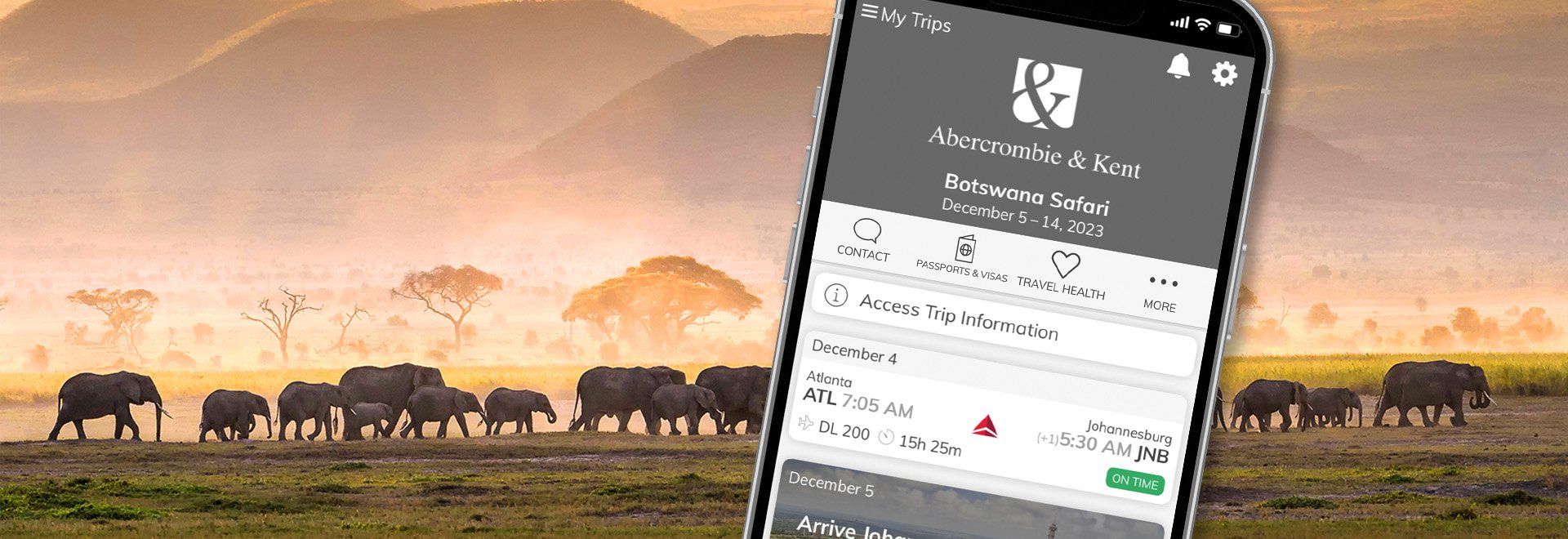

 The Americas
The Americas
 Europe, Middle East and Africa
Europe, Middle East and Africa Australia, NZ and Asia
Australia, NZ and Asia