The A&K App
Introducing A&K’s new App, a must-have travel companion featuring all the information your clients need in one convenient resource. Your clients will be able to view:
- Complete day-by day itinerary
- Accommodation details
- Flights booked through A&K
- Essential information and tips
- Contact information
- Any non-A&K services you book and add for your client
What the App Means for You
As a travel advisor, the A&K App is a key resource for providing your clients with the information they’ll rely on to enjoy their journey to the fullest. After reviewing your clients’ itinerary, you’ll send them an email directly through A&K’s online platform, inviting them to access their itinerary and journey details through the app. To do this, you’ll need to set up an account on our online platform.
Watch the Video to Learn How It Works
To familiarize yourself with the A&K online platform and app, watch the new video created just for you. Learn to personalize the app with your logo, add additional services you’ve booked for your clients and more. Check back again, as we’ll be adding more tools and resources for you to continue to seamlessly prepare and share your clients’ trip details.
How-To Guides
Access quick, visual step-by-step instructions to get set up on the A&K online platform.
Frequently Asked Questions
-
1. How do I review my clients’ itinerary with the A&K app?
You will receive an email from A&K approximately three to four weeks prior to your clients’ departure. Click the link in the email to access A&K’s online platform and review their final trip information.
You will be able to personalize their itinerary with your logo, add any additional services you may have booked, and more. Once complete, you must send your clients an app email directly through the online platform so they can access the A&K App which includes their itinerary and other important information.
-
2. How do I set up my account?
From the A&K email you receive for your clients’ booking, click on the blue “set up my account” button, and then create your password. Note: A unique email address and password are required for each user.
From the A&K email you receive for your clients’ booking, click on the blue “set up my account” button, and then create your password. Note: A unique email address and password are required for each user.
-
3. How do I log in to the A&K online platform?
From the A&K email you receive for your clients’ booking, use the link provided (https://trips.abercrombiekentgroup.com/). Enter your email address and password. Bookmark the online platform page so you can easily return to it in the future.
From the A&K email you receive for your clients’ booking, use the link provided (https://trips.abercrombiekentgroup.com/). Enter your email address and password. Bookmark the online platform page so you can easily return to it in the future.
-
4. How do my clients get their itinerary in the A&K App?
You must send your clients an email directly through the A&K online platform — they won’t be able to access their trip details otherwise. Once your clients receive the email, they will be prompted to download the app and set up a password to login.
You must send your clients an email directly through the A&K online platform — they won’t be able to access their trip details otherwise. Once your clients receive the email, they will be prompted to download the app and set up a password to login.
-
5. Where do I go to send my clients their itinerary?
Once you have completed reviewing your client’s itinerary, click on the grey “unhide/send to guest” button on the right side of the screen. Make sure there is an email address for each client and click “send” at the bottom of the email. If an email address has not been provided for a guest on the booking, it will appear in light grey. You must contact A&K to add a missing email.
Once you have completed reviewing your client’s itinerary, click on the grey “unhide/send to guest” button on the right side of the screen. Make sure there is an email address for each client and click “send” at the bottom of the email. If an email address has not been provided for a guest on the booking, it will appear in light grey. You must contact A&K to add a missing email.
-
6. What if my client’s email address is not included?
A unique email address is needed for each guest. If an email address has not been provided, it will appear in light grey. Please contact the A&K office you booked with to provide your client’s email.
A unique email address is needed for each guest. If an email address has not been provided, it will appear in light grey. Please contact the A&K office you booked with to provide your client’s email.
-
7. Can I download a pdf or print my clients’ itinerary?
Yes, you can download or print a PDF of the itinerary from the online platform with or without photos. For instructions, click here.
Yes, you can download or print a PDF of the itinerary from the online platform with or without photos. For instructions, click here.
-
8. How do I add my agency/agent logo to personalize my clients’ itinerary?
You can add a logo that will be visible on the app and PDF itinerary. For instructions, click here.
You can add a logo that will be visible on the app and PDF itinerary. For instructions, click here.
-
9. How do I add additional services and attachments to my clients’ booking?
Additional services you’ve booked for your clients, including flights, dinner reservations, tickets and more, can be added to your clients’ booking via the online platform. Any additions will be labeled as non-A&K services. Note: A&K services cannot be edited. For instructions, click here.
You can also attach additional documents. Note: the details you add to the online platform could be viewable by you, A&K and your clients’ travelling companions. Do not add private information that you would not want others to view. For instructions, click here.
Additional services you’ve booked for your clients, including flights, dinner reservations, tickets and more, can be added to your clients’ booking via the online platform. Any additions will be labeled as non-A&K services. Note: A&K services cannot be edited. For instructions, click here.
You can also attach additional documents. Note: the details you add to the online platform could be viewable by you, A&K and your clients’ travelling companions. Do not add private information that you would not want others to view. For instructions, click here.
-
10. Is the app available for all of my bookings?
The app is available for all journeys booked through the USA office and is being implemented in a phased approach by all other A&K offices worldwide. You will receive an email from A&K approximately three to four weeks prior to your clients’ departure.
The app is available for all journeys booked through the USA office and is being implemented in a phased approach by all other A&K offices worldwide. You will receive an email from A&K approximately three to four weeks prior to your clients’ departure.
-
11. Who do I contact if I need additional help?
For assistance with downloading or using the app, refer to our full FAQs. USA bookings can call our app help desk at 630 725 3440 M–F, 9–5 CT or email [email protected].
For assistance with downloading or using the app, refer to our full FAQs. USA bookings can call our app help desk at 630 725 3440 M–F, 9–5 CT or email [email protected].
For additional questions and answers, please reference the full FAQs.
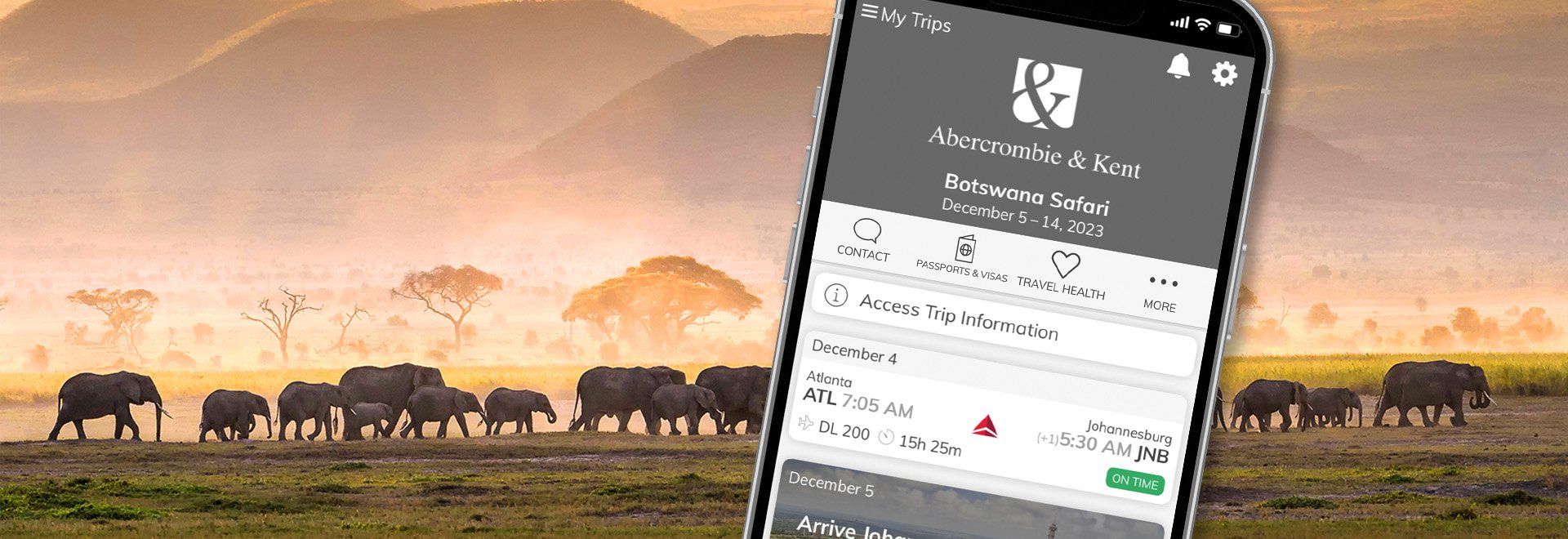





 The Americas
The Americas
 Europe, Middle East and Africa
Europe, Middle East and Africa Australia, NZ and Asia
Australia, NZ and Asia